How much parenting is too much parenting? Of course there is no answer to the question. For every expert, and every parent you ask, 1 out of 20 will agree on an answer.
We are going to list some Apps that you should be aware of. No matter how strict or lenient your parenting is, you should at least be educated.
If you’re a parent of a teen right now, I can safely say that you were never cyber-bullied in high school. This is something that is very foreign to us, but very familiar to our kids. The days of knowing exactly who the bully is are behind us. There is anonymous bullying now. There are apps that protect the identity of the bully. Times are changing, and all we can do as parents is to try to be educated about what’s out there, and what’s available. As a parent of a teen myself, when looking into the topic, I learned a lot that I had no idea existed. Here’s what I learned:
Covert Apps
Covert Apps are apps that are used to hide information from anyone that gets their hands on the device – including (and possibly especially) parents.
 AppLocker – Applocker can be used to lock apps or folders on the phone. In other words, all of the Apps that the user wants to hide can be placed in a folder, then locked. If you try to open that folder, it will show that the folder is locked, and needs a password to open.
AppLocker – Applocker can be used to lock apps or folders on the phone. In other words, all of the Apps that the user wants to hide can be placed in a folder, then locked. If you try to open that folder, it will show that the folder is locked, and needs a password to open.
 AudioManager – The App sounds harmless, as if it’s to control music on the phone. Wrong. AudioManager, also know as Hide it Pro, looks harmless from the logo, but the app is made for one purpose. Hide photos and videos from anyone getting the phone in their hands. It serves no other purpose.
AudioManager – The App sounds harmless, as if it’s to control music on the phone. Wrong. AudioManager, also know as Hide it Pro, looks harmless from the logo, but the app is made for one purpose. Hide photos and videos from anyone getting the phone in their hands. It serves no other purpose.
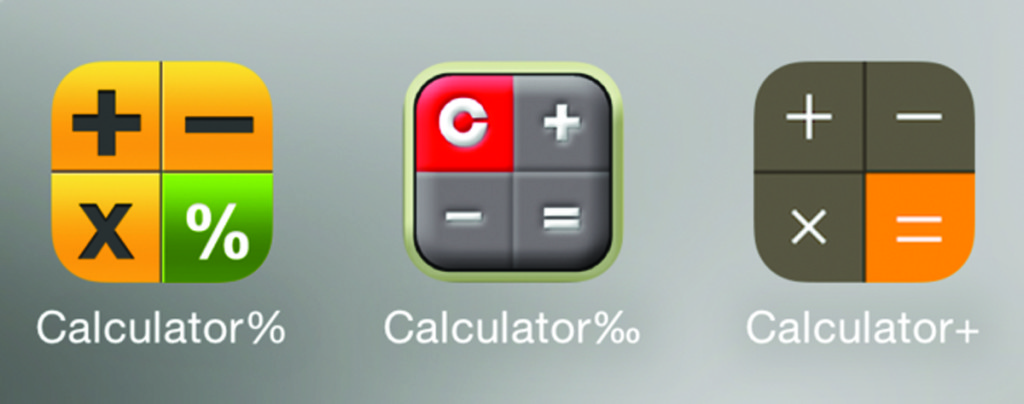 Hide Calculator – Another vault, used to hide photos and videos behind a calculator. Works like a calculator until the user types in their password. There are multiple calculator apps that are actually hidden doors.
Hide Calculator – Another vault, used to hide photos and videos behind a calculator. Works like a calculator until the user types in their password. There are multiple calculator apps that are actually hidden doors.
 Vaulty – Hides images and videos on the phone with a password, and also has online backup. There are multiple vaults within the app, so the user can open one vault with one password, and a different vault with a different password. This app will also take a photo of anyone that tries to open the app with the wrong password, and store it in the vault for the user to retrieve.
Vaulty – Hides images and videos on the phone with a password, and also has online backup. There are multiple vaults within the app, so the user can open one vault with one password, and a different vault with a different password. This app will also take a photo of anyone that tries to open the app with the wrong password, and store it in the vault for the user to retrieve.
Proof – This app allows users to make other apps “disappear” on their phone. Kids can hide any app they don’t want you to see by opening the app when you’re nearby.
Social Apps.
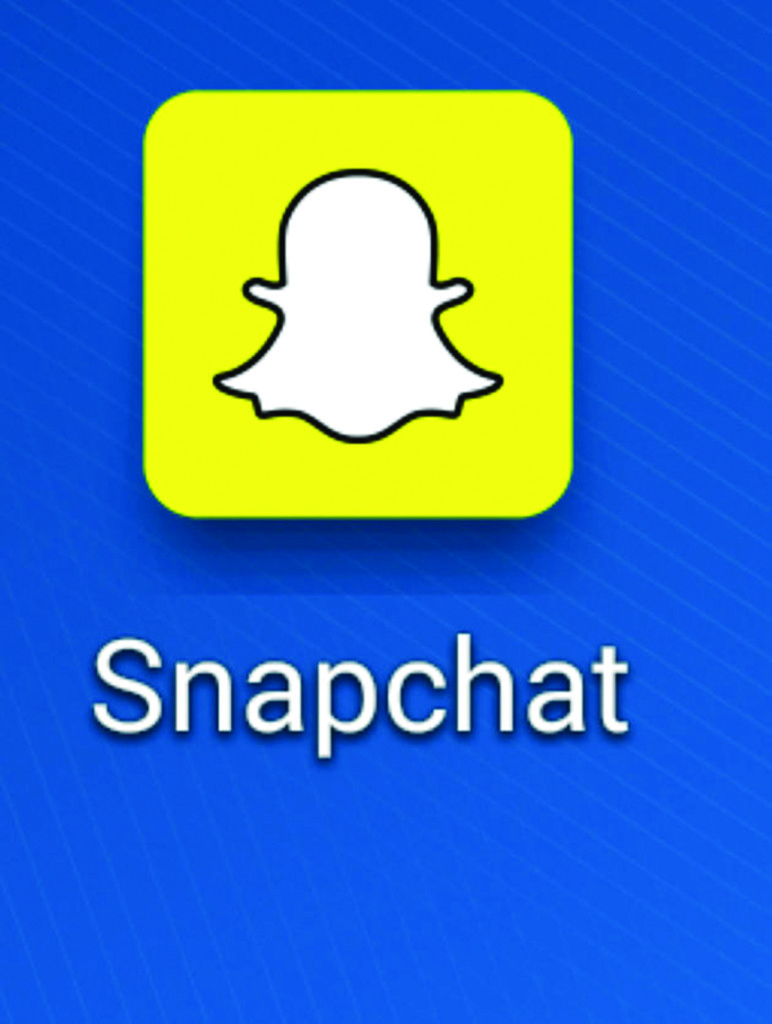
Snapchat – OK, so you’ve undoubtedly heard of Snapchat, an app that allows you to send a photo or video from your phone and determine how long the person on the other end can see the image until it self-destructs. But what you probably didn’t know is that a lot of images from Snapchat are regularly posted to revenge porn sites, and it’s called called “snap porn”. The sites are filled with images that the sender thought would never be shared.
Snapchat may not be the #1 app used for sexting but that’s not to say it isn’t the principal appeal of the app for many: Users think their snaps will disappear and they are wrong. It’s actually pretty easy to recover a Snap, take a screenshot of it and share it with others.
Snapchat last year published a “Snapchat Safety Center” reminding kids that nude pictures were not allowed. “Don’t use Snapchat for any illegal shenanigans and if you’re under 18 or are Snapping with someone who might be: Keep your clothes on!” the company wrote.
The reality is, Snapchat is likely on your kid’s phone. The best control you have (besides taking the phone away) is to just have a frank heart-to-heart about how there is no such thing as texts or photos that disappear and this is some down-and-dirty stuff that can come back to haunt them.
 Omegle – Omegle provides users with a chance to converse online with random strangers. That’s the primary purpose of the app. It’s an anonymous chat client where the users can talk about whatever they want. The conversation can lead down the wrong path for your teen very quickly. Many of the users will ask for information up front including age, gender, location, etc.
Omegle – Omegle provides users with a chance to converse online with random strangers. That’s the primary purpose of the app. It’s an anonymous chat client where the users can talk about whatever they want. The conversation can lead down the wrong path for your teen very quickly. Many of the users will ask for information up front including age, gender, location, etc.
 Tinder – Tinder is a popular app used for hooking-up and dating that allows users to “rate” profiles and locate hookups via GPS tracking. It is very easy for minors to find one another. And the rating system can be used for cyber-bullying; a group of kids can target another kid and intentionally make his/her rating go down.
Tinder – Tinder is a popular app used for hooking-up and dating that allows users to “rate” profiles and locate hookups via GPS tracking. It is very easy for minors to find one another. And the rating system can be used for cyber-bullying; a group of kids can target another kid and intentionally make his/her rating go down.
 Blendr – Blendr’s 300 million users meet new people through GPS location services. You can message, exchange photos and videos, and rate the “hotness” of other users. Since there are no authentication requirements, sexual predators can contact minors and minors can hook up with adults — and of course there is the sexting.
Blendr – Blendr’s 300 million users meet new people through GPS location services. You can message, exchange photos and videos, and rate the “hotness” of other users. Since there are no authentication requirements, sexual predators can contact minors and minors can hook up with adults — and of course there is the sexting.
 KiK Messenger
KiK Messenger
KiK is an instant messaging app that lets users exchange videos, photos and sketches. Users can also create gifs. The term “sext buddy” has been replaced with “KiK buddy.” Sex researcher Megan Maas, wrote on ForEveryMom.com that kids are using Reddit and other forums to place classified ads for sex by giving out their KiK usernames. KiK does not offer any parental controls and there is no way of authenticating users, thus making it easy for sexual predators to use the app to interact with minors.
 Yik Yak – Yik Yak is the “Twitter meets Reddit” app. It allows users to post text-only “Yaks” of up to 200 characters that can be viewed by the 500 Yakkers who are closest to the person who wrote the Yak, as determined by GPS tracking. The issue is that these other users are regularly exposed to a barage of sexually explicit content, profanity and even personal attacks— anonymously. It’s also the app du jour for sending a bomb threat to your school. Yes, that has happened.
Yik Yak – Yik Yak is the “Twitter meets Reddit” app. It allows users to post text-only “Yaks” of up to 200 characters that can be viewed by the 500 Yakkers who are closest to the person who wrote the Yak, as determined by GPS tracking. The issue is that these other users are regularly exposed to a barage of sexually explicit content, profanity and even personal attacks— anonymously. It’s also the app du jour for sending a bomb threat to your school. Yes, that has happened.
Elizabeth Long, an Atlanta teenager who was encouraged on Yik Yak to try harder to kill herself after her attempted suicide failed, led a Change.org drive to shut the app down. She wrote, “With the shield of anonymity, users [of Yik Yak] have zero accountability for their posts, and can openly spread rumors, call classmates hurtful names, send threats, or even tell someone to kill themselves — and all of these things are happening.”
 Ask.fm. – This is one of the most popular social networking sites that is almost exclusively used by kids. It is a Q&A site where users can ask other users questions anonymously. The problem is that kids sometimes target one person and the questions get nasty. It is cyberbullying with no chance of ever getting caught. Ask.fm had been associated with nine documented cases of suicide in the U.S. and the U.K. through 2012. In 2014, its new owners pledged to crack down on bullying or said they would shut down the site.
Ask.fm. – This is one of the most popular social networking sites that is almost exclusively used by kids. It is a Q&A site where users can ask other users questions anonymously. The problem is that kids sometimes target one person and the questions get nasty. It is cyberbullying with no chance of ever getting caught. Ask.fm had been associated with nine documented cases of suicide in the U.S. and the U.K. through 2012. In 2014, its new owners pledged to crack down on bullying or said they would shut down the site.
 Down – Down allows users to sort their Facebook friends based on whether or not they’re willing to hook up. The app promotes itself as the “secret way to get down with people nearby.”
Down – Down allows users to sort their Facebook friends based on whether or not they’re willing to hook up. The app promotes itself as the “secret way to get down with people nearby.”
Down is so dangerous to teens not only because it perpetuates hook up culture, but it encourages teens to think of each other in terms of their physical attributes, which can lead to low self-esteem and depression in vulnerable teens with body image issues.
 Whisper – True to its name, Whisper is used to spread secrets and rumors. Users post anonymous “confessions” shared amongst the Whisper community. Any app that allows users to post anonymously is going to be rampant with cyberbullying and Whisper is no exception.
Whisper – True to its name, Whisper is used to spread secrets and rumors. Users post anonymous “confessions” shared amongst the Whisper community. Any app that allows users to post anonymously is going to be rampant with cyberbullying and Whisper is no exception.
The app is popular for teens as it uses GPS technology to post “Whispers” from around the user’s area. This leads some teens to target their classmates when posting content. Rumors started in the school bathroom have now reached a wider audience thanks to this app.
Monitoring Apps.
There are a lot of tools available to the parents to allow them to monitor the phones of their kids. We all trust our children; some more than others. One of the best ways to solve this situation is for parents to add their teen to their iCloud account. That way, whenever a new app is downloaded by the teen, it will automatically download to the parent’s phone as well. Here are some apps that will help you confirm that your kids are as trustworthy as you think they are:
Phone sherif – Phone Sheriff offers an array of helpful features including protecting your teenager by knowing who they contact and block them from communicating with people or websites that you don’t approve of. You can also set time limits and data limits. PhoneSheriff is a hybrid software/service which allows you to monitor your child’s smartphone or tablet in real time. This unique system monitors and blocks the activities of your child. You install a small application. The app has a tamper-proof icon which further notifies them that they are being monitored. Then you login to your online control panel to view the activities and apply parental controls.
Mamabear – Tracks the phone and alerts when they arrive or leave places like home, school or after school activities. You can monitor Instagram, YouTube, Twitter, Facebook and Tumblr activity. Know when they have new connections, upload photos & like photos. Be aware when inappropriate language or indication of bullying are posted to their profiles by building your restricted words list. You can even use MamaBear to know when your child is driving – or riding – faster than a speed you program. It’s the information you need to have a conversation about safe speed driving at just the right time.
Mobicip – This multi-platform system is all-inclusive of not just phones, but PCs too. It allows you to “Stay in touch with your family’s internet and app usage instantly from the Monitor app. Review usages, apps, and requests and respond instantly from your iPhone, Apple Watch, or Android phone,” according to their website. It also offers App monitoring which will tell you the rating, price and category of any App your child downloads. You can even review detailed reports of browsing history online, via Monitor app, or reports emailed to you (on designate) on a regular basis. All of this without even touching the devices. Time limits are also part of the program. If the user tries to access the internet during blocked times, you’ll see it in the history report. As with the other programs, you can also monitor and block content you see unfit.
Net Nanny – Net Nanny allows you to filter content by either alerting you, or blocking it entirely. There are 18 categories you can monitor. It claims to have software to use terms in context too, where it knows the difference between chicken breast and other possible uses of the word. It will even block inappropriate pop-ups. You can set different levels of restrictions for different computers or devices on the system. With Net Nanny, you can set each user’s profile to view, block, or be warned for the following types of websites (alphabetical order): abortion, alcohol, anime, dating, death/gore, drugs, gambling, lingerie/swimsuits, mature, nudity, pornography, profanity, provocative, proxy, sexual health, suicide, tobacco, and weapons.
The system offers many of the same features as the others mentioned too, including being able to monitor social media accounts, looking for profanity or buzz-words, and setting appropriate time limits for the devices. The profanity filter will allow the program to replace profanity with special characters (if you want) and alert you to where the profanity is coming from.
These are only some of the more popular apps. Technology has opened a world to children that we didn’t have access to as kids. Most of us either struggle to keep up with the technology, or think that “our” kids are not in the circles where they need to be monitored.
You now have all the information that you need to keep up with your cyber-children, what you do with it is up to you.